
You can use Online Catalog to locate books and materials in library. In the Catalog search engine, you can search by Author, Title, Keyword, or Subject Heading. Click on a title to access the detail record for the item. The items can be requested and checked out with your YSU ID. See detail information on Borrowing Privileges & Loan Periods.
 Finding Books in Maag Library: MaagNET
Finding Books in Maag Library: MaagNET
Use MaagNET, the online library catalog,to locate books and materials available in Maag Library.Click on a title to access the record for an item, where you will see the item’s Location, Call Number, and Status. This information helps you determine if the book is available and where it is located in the library.
Reference materials are available for in-library use only and are shelved alphabetically by call number in the Reference Room on the main floor of the library.
Ready Reference materials are held at the Reference Desk.
Maag Stacks materials are shelved alphabetically by call number on floors 3-6A. Oversize materials are located on the first bank(s) of shelves on each floor. To determine on which floor of the library your item is shelved, use the Building Guide online or signs posted in the Reference Room and by the elevators.
Also, if you scroll down in the item’s record, you will find the Library of Congress Subject Headings under which that book has been classified. By clicking on the listed subject headings, you can find other materials on the same or similar topics.
Maag Library offers textbooks for select courses.
Most textbooks are available at the Maag Circulation Desk or other locations as specified for 3-hour in-library use.
 Finding Books in OhioLINK
Finding Books in OhioLINK
Use the OhioLINK Library Catalog to locate items available through other OhioLINK institutions. Available items may be requested and delivered to Maag Library for checkout (allow 3-5 business days delivery time).
Once you have located a book that you would like to request, check the Status column under Library Holdings. You may have to click on Display Holdings of OhioLINK Libraries. As long as one of the libraries lists the book as AVAILABLE, you may request it:
• Click on green Request button.
• Select Youngstown State from dropdown list of institutions and Submit.
• Enter your name.
• Enter your YSU ID# (“Y” number found on your YSU ID).
• Click on green Submit button.
You will see a confirmation screen that tells you if your transaction has been successful. Delivery time is approximately 3 to 5 business days. When your items arrive, an email will be sent to your YSU email account.
To check the status of your request, go to your Library Account and log in using your name and YSU ID#. A request will have one of three statuses: REQUESTED, IN TRANSIT or OHIOLINK RECVD. OHIOLINK RECVD indicates the item is ready for checkout at the Circulation Desk.
Be sure to bring your YSU ID for pickup and checkout.
![]() Finding Books in SearchOhio (From Ohio Public Libraries)
Finding Books in SearchOhio (From Ohio Public Libraries)
Use the SearchOhio Catalog to locate items available through the public libraries in Ohio. Available items may be requested and delivered to Maag Library for checkout (allow 3-5 business days delivery time).
As long as one of the libraries lists the book as AVAILABLE, you may request it:
• Click on green Request button.
• Select Youngstown State from dropdown list of institutions and Submit.
• Enter your last name.
• Enter your YSU ID# (“Y” number found on your YSU ID).
• Click on green Submit button.
YSU students, faculty & staff have access to thousands of electronic books through the databases listed below.
ELECTRONIC BOOK CENTER
OhioLINK EBC contains the full texts of thousands of scholarly and reference e-books from several publishers, covering many subject areas.
EBSCO EBOOK COLLECTION
Includes thousands of titles purchased by OhioLINK, plus thousands of public-domain e-books. Preview an e-book online, peruse a page, read each page in depth, jump to specific chapters or pages, or use links in the Table of Contents or Index to go directly to specific chapters of interest. Every word in every book is searchable. Operates on the library check-out model, where readers check out e-books for a specified amount of time.
O'REILLLY SAFARI LEARNING PLATFORM
Provides electronic books and Video Courses in computer science, information technology, business, and related fields from O’Reilly, Pearson, and other IT and business publishers.

Access to millions of scientific documents from journals, books, series, protocols & reference works.
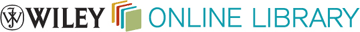
Multidisciplinary collection of online resources covering life, health and physical sciences, social science, and the humanities. It delivers seamless integrated access to over 4 million articles from 1500 journals, over 11,500 online books, and hundreds of reference works, laboratory protocols and databases.
Lynda.com is an outstanding resource for video-based, online learning. Deep training in software, creative, and business skills.
YSU faculty, staff and student can access all of the courses in any where. You only need your YSU ID and Password to logon.